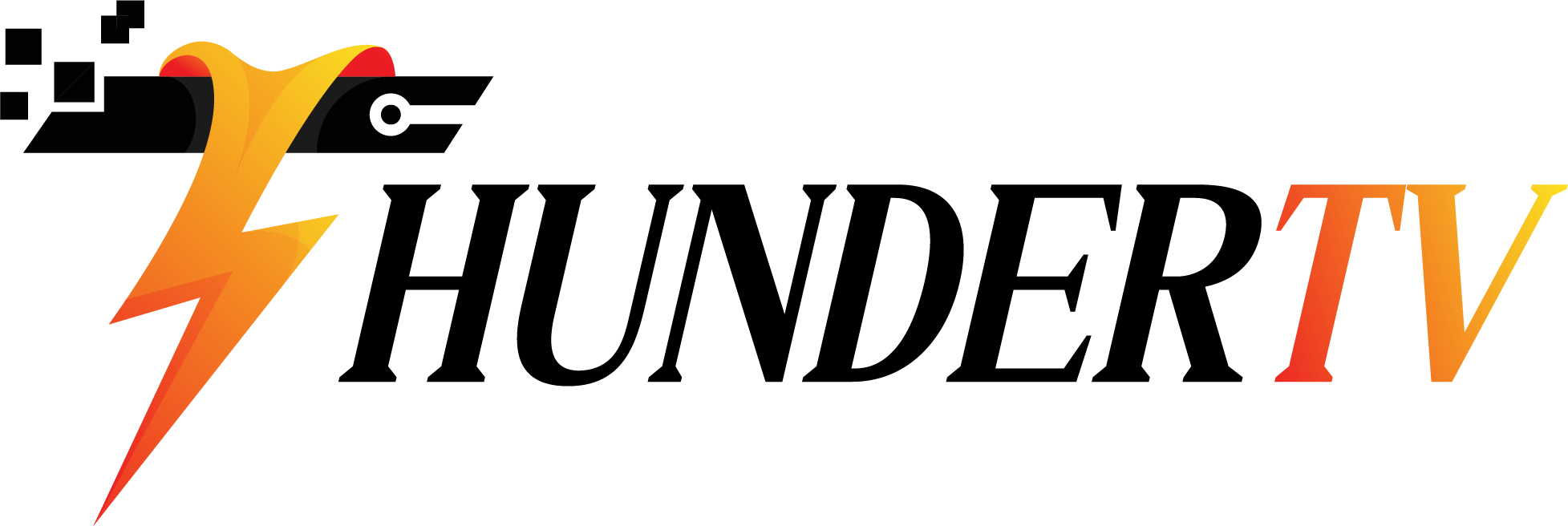1. Install Downloader App
2. Enable Developer Mode
2. Launch Downloader
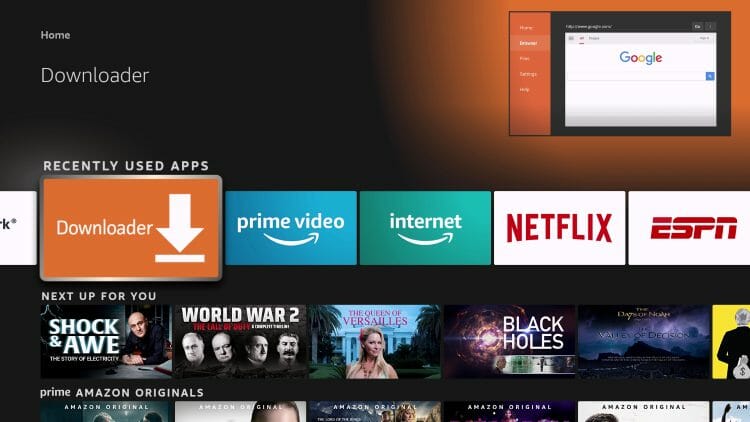
3. Hover over the URL bar and click the select button on your remote to open the keyboard.
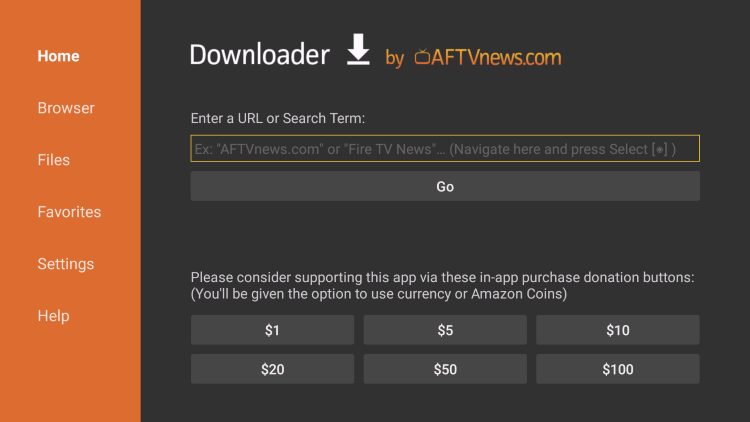
4. Type the Downloader Code for ThunderTV which is 375685 and click Go.

5. You will then see a redirect page.

6. Wait for the app to download.
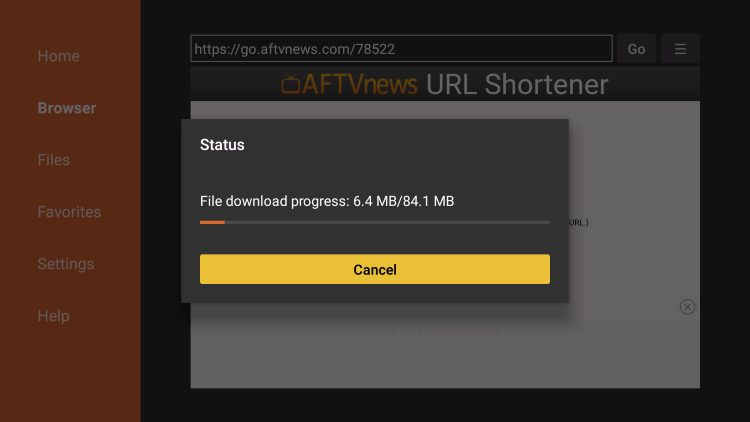
7. Click Install.

8. You will then encounter ThunderTV Ready to launch! message.

9. Installation is concluded with the App installed notification
You may now choose to click OPEN and get started with ThunderTV
I recommend choosing DONE so that you may first delete the APK file and save some space on the FireStick storage
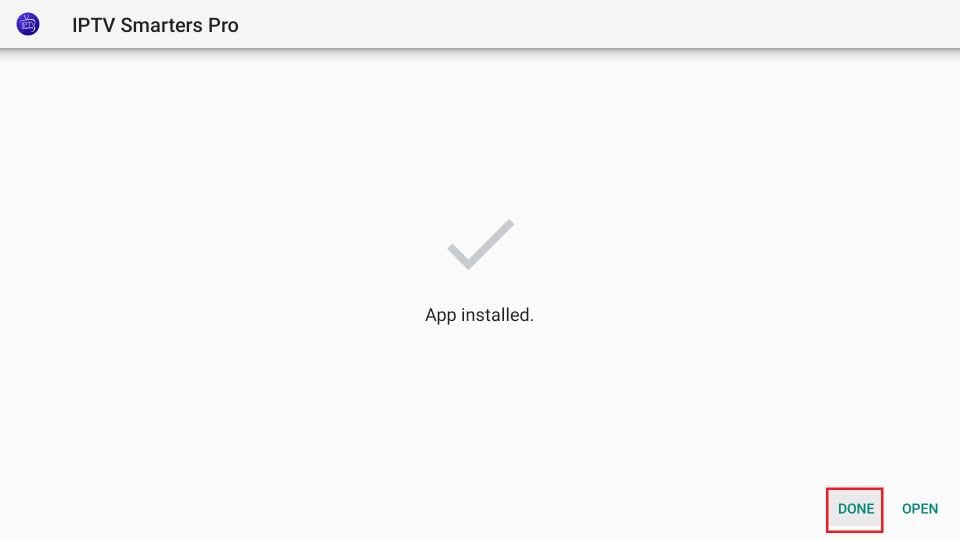
15. If you clicked DONE above, you will be back on the Downloader interface
Click Delete
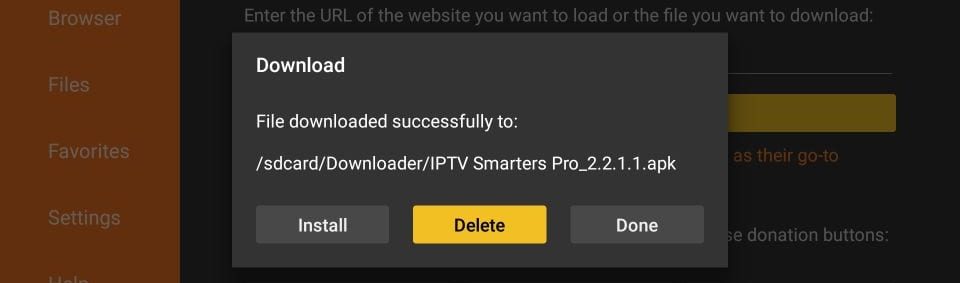
16. Again, click Delete
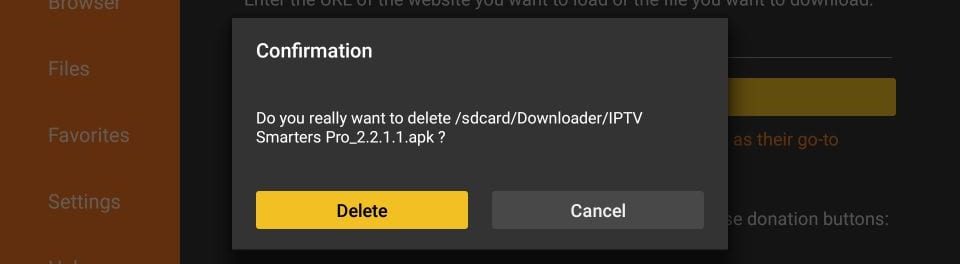
Great! You now have the ThunderTV app on FireStick.